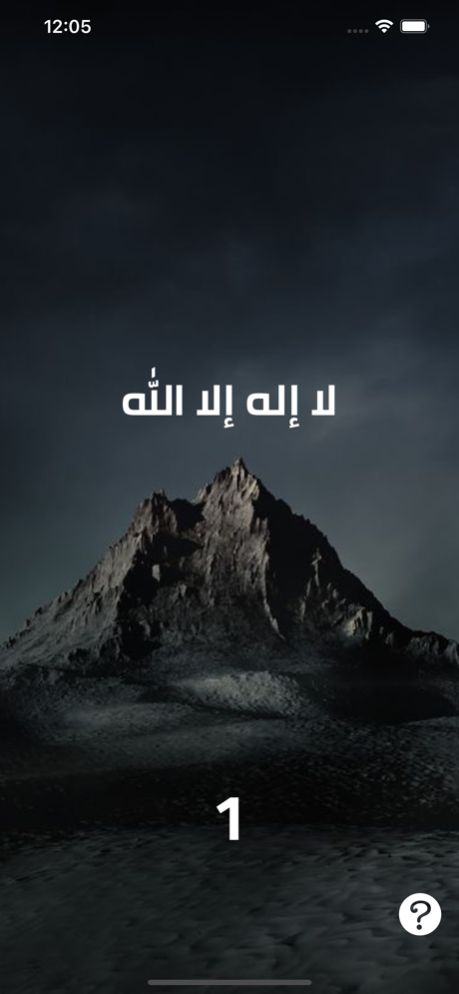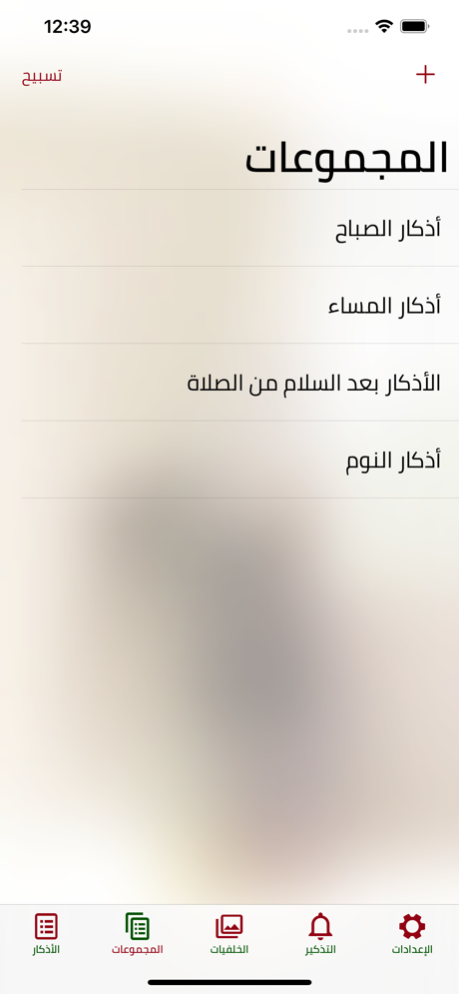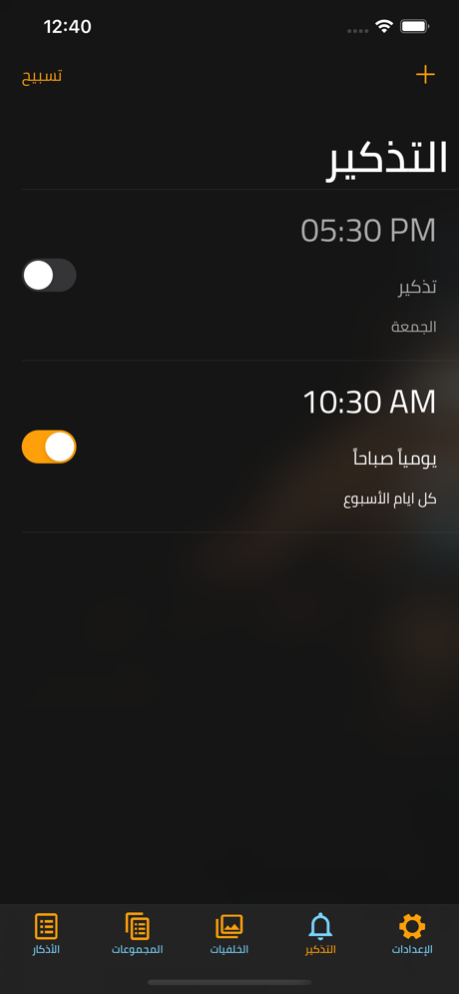Sibha سبحة 3.0.3
Continue to app
Free Version
Publisher Description
جزاكم الله خيرا وتقبل منا ومنكم صالح الاعمال
لقد استمعت إليكم و اتمنى ان يرقى هذا التحديث لتطلعاتكم
تطبيق يمكِّن المستخدم من التسبيح و الذكر اينما كان
ميزات التطبيق
- مجموعات الأذكار (أذكار الصباح والمساء)
- قابلية تفعيل او تعطيل الصوت / الاهتزاز اثناء التسبيح
- إمكانية إضافة أو حذف أذكار
- إمكانية تصفير عداد كل ذكر منفصلاً أو جميع العدادات معا
- إمكانية جعل التطبيق يذكرك بأوقات الذكر التي تختارها
- مشاركة الأذكار
- مجموعة جميلة من الخلفيات مع إمكانية إضافة خلفيتك المفضلة من البوم الصور
THANK YOU FOR HELP, SUPPORT, AND FEEDBACK
I listened to you, and I hope this version meets your expectations
Anyone can do Tasbih or Zikr wherever they are, whenever they want
Features
- Prayers Sets with ability to add new sets
- Enable or Disable (Sound / Vibration) while saying prayers
- Add / Delete Prayers
- Reset individual prayer counter or all together
- App can remind you on times you choose
- Share prayers
- Beautiful set of backgrounds to choose from plus an option to pick your favorite background from your Photos
Jan 1, 2022
Version 3.0.3
- بعض الاصلاحات البسيطة
- Minor bug fixes
About Sibha سبحة
Sibha سبحة is a free app for iOS published in the Reference Tools list of apps, part of Education.
The company that develops Sibha سبحة is Sameh Salama. The latest version released by its developer is 3.0.3.
To install Sibha سبحة on your iOS device, just click the green Continue To App button above to start the installation process. The app is listed on our website since 2022-01-01 and was downloaded 0 times. We have already checked if the download link is safe, however for your own protection we recommend that you scan the downloaded app with your antivirus. Your antivirus may detect the Sibha سبحة as malware if the download link is broken.
How to install Sibha سبحة on your iOS device:
- Click on the Continue To App button on our website. This will redirect you to the App Store.
- Once the Sibha سبحة is shown in the iTunes listing of your iOS device, you can start its download and installation. Tap on the GET button to the right of the app to start downloading it.
- If you are not logged-in the iOS appstore app, you'll be prompted for your your Apple ID and/or password.
- After Sibha سبحة is downloaded, you'll see an INSTALL button to the right. Tap on it to start the actual installation of the iOS app.
- Once installation is finished you can tap on the OPEN button to start it. Its icon will also be added to your device home screen.